E-commerce Product Photo Design & Arts Blog
4 Easy Steps to Share Files between You & Us via WeTransfer
Wetransfer is one of the most popular sites for sharing the file as well as simplicity if usages where you can transfer almost any format of a file. Wetransfer provides free and premium services, with the free service where we can share up to 2GB and the premium version maximum 20GB. These are extra benefits rather than traditional email attachment size. As we know, WeTransfer can be used free, so no need to registered the users.
In this article, we explain the steps how to transfer files in WeTransfer and the benefits of the WeTransfer Pro Account.
Today we are going to the 21st century, and customers get everything online. Day to day it makes people life more accessible. This way, customers are more comfortable to get things in a hand. Suppose if they want something they can get it through a few clicks at home before it was challenging for everyone. At first, customers have to buy it then collect their stuff. Time has been changed for the past ten years. Indeed everyone involves online.
"Eighty-five percent people globally communicate online via email, and sixty-two percent people communicate via social media".
by The Reuters
So as we can say that gradually the importance of getting online increases and by doing so, people are getting more benefits like time-saving, compare with another, and get some special offers. These are happening with the help of eCommerce sites like Amazon, eBay, Walmart, Etsy, and so on. E-commerce sites are providing people a day to day basic needs. So far, eCommerce sites are developing to make customers life more comfortable and save time, but there are some difficulties for them. When they provide some information about their products additionally they have to presents their products are well organised, give some information, and visualise in a suitable format. Particularly, when the product looks good, choosable, and do some photo editing, therefore, people will feel interested in buying. There is a quote about pictures if it well photographed "A Picture can say thousand words". So in my opinion, It is very much essential for eCommerce sites before publishing any products and does some photo editing. Doing online business file sharing is a part of every business, whether it can be via email or using any media. Basically, we are a graphic design company where we produce every type of photo editing services for the eCommerce sites. Where we exchange a variety of file for the work and sometimes file size takes enormous space. For that sometimes we need a lot of space for transferring a file. There is various way to share the file, for example:
- Cloud storage,
- CyberDuck,
- WeTransfer,
- Google Drive,
- One Drive,
- FTP account,
- Dropbox and so on.
Everyone prefer by their own choice. We have been doing Graphic Design business since 2012. As a result, we are also suitable at any platform for transferring the file. Recently we have upgraded WeTransfer Pro file-sharing system. Previously it was a free account, and we were unable to share more than 2 GB space as well as there is no option to store the data.
WeTransfer Pro Account Facilities:
- Transfer 20 GB (Anyone can transfer up to 20 GB it doesn't matter if you don't have WeTransfer account.)
- 1 TB Storage (We can store file maximum 1 TB.)
- Resend or Delete Option (If you wish you can resend or delete the file, You can also choose your transfer file to expire automatically or manually you can delete. If you need to forward another user do not hassle to re-upload it, just forward the email address.)
- Password Protection ( When you upload something in online you should have careful where it goes and who can access it. Online is suitable for exchange at any time, but we should concern about our privacy. Wetransfer Pro account gives us privacy so that you do not have to worry about your privacy. Though we are very much careful not only about our client privacy & policy but also take responsibility to protect their data.)
- Own Pro page URL (Especially, we have Pro account so we have own customise transferring url which only provides Wetransfer Pro Account.)
- Send Transfers to maximum 50 email recipients per sharing (Pro account benefits is you can share your file up to 50 recipients at a time compared to a free account where you can send maximum 3 recipients.)
Difference Between WeTransfer Basic & Pro Account
| WeTransfer Basic | WeTransfer Pro |
| Sending Space (2GB) | Sending Space (20GB) |
| 7 Days only 2GB sending file | File Storage 1TB |
| 3 Recipients at a time | 50 Recipients at a time |
| N/A | File resend, delete option or forward option |
| N/A | Password protection |
| N/A | Enable two factor authentications |
| N/A | Customise own profile URL |
| N/A | Customise your background |
Drop Your Free Quote
How to Share File in WeTransfer Pro:
Step 1: First thing first, When you transfer a file go to our primary URL: clippingpathoutsource.wetransfer.com
Step 2: Then Drag & Drop your file or you can click "Add your files" where you can add multiple single files or zip files. Choose your file see the image below:
Step 3: In "Your Email" section put your email address.
Step 4: Before sending your file if you have any message or instruction simple write down the "Message" section.
Finally hit the "Transfer" button and wait for the uploading time.
When uploading is completed your file will automatically send to us, and you will also get an email confirmation.
In conclusion, Wetransfer is always the best choice for sharing file in cloud-based storage for downloading, sharing, and store though; there is a various option. These are the simplest way to sharing, secure and very responsive platform for users. Moreover transferring these is a fast and safe manner and additionally, sender and Receiver will also get the notification when they received and download them. All your data will be encrypted during transferring and ensure that your files are protected and safe.
FTP Account process between you and Clipping Path Outsource
When you subscribe to the blog, we will send you an e-mail when there are new updates on the site so you wouldn't miss them.

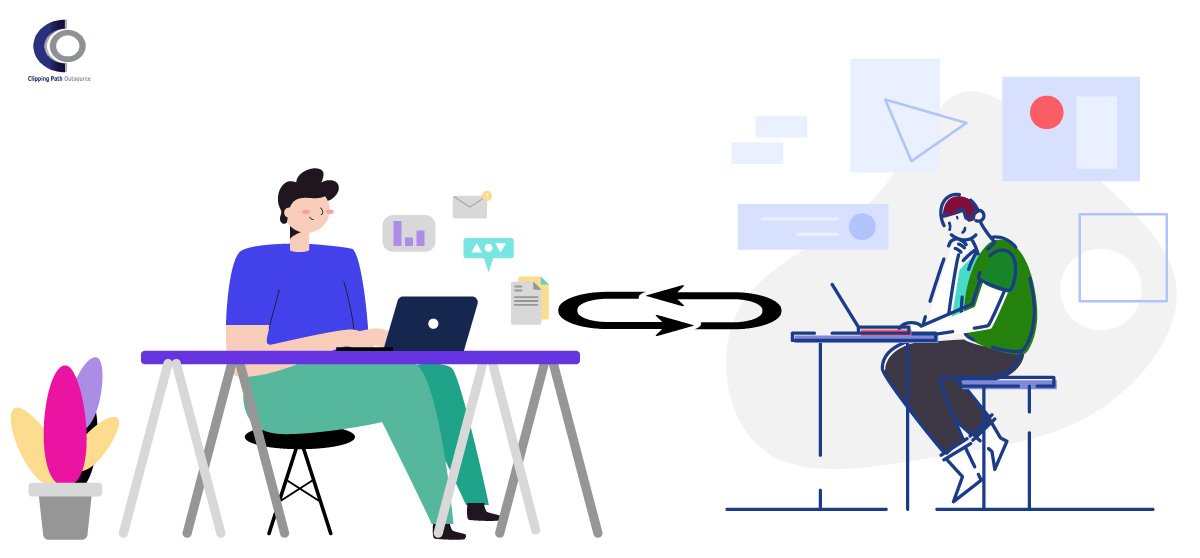
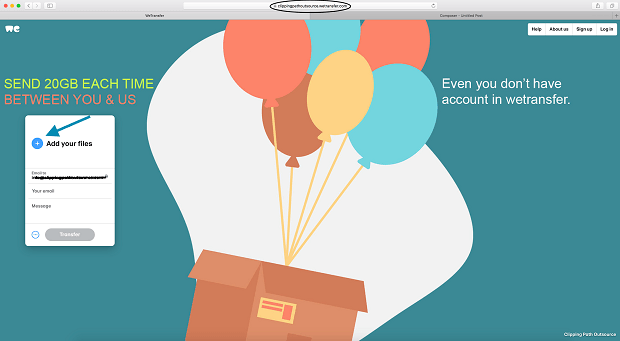
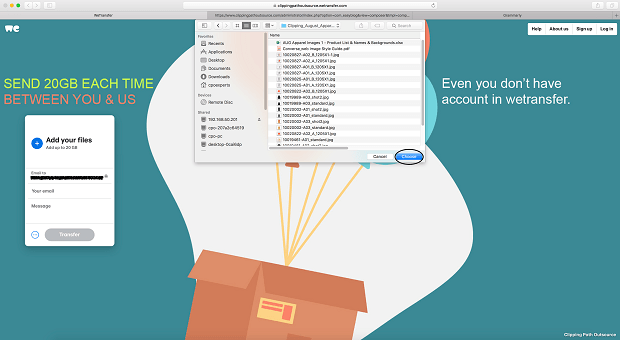
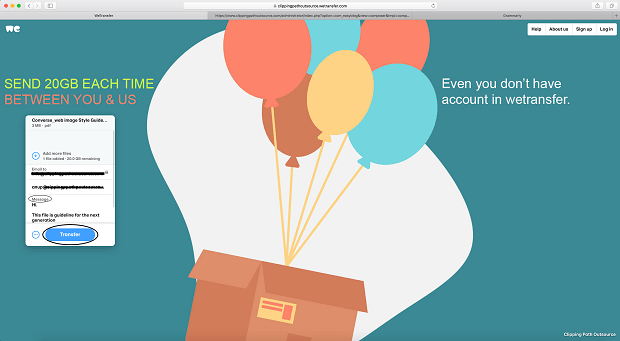






Comments